AS @Thom A said @@rowcount will not support by Azure Synapse. But @@error will support in Azure synapse.
Example:
Sample Code:
UPDATE Product.dbo
SET Name = 'Good'
WHERE id = 1
IF @@ERROR = 547
BEGIN
PRINT N'A check constraint violation occurred.';
END
select * from Product.dbo
Output:

Alternative way of @@row count :
Run a query with query label using below code:
UPDATE Product.dbo
SET Name = 'Sugar'
OPTION (LABEL = 'QUERYID1');
Output:
Run below query to get the row count:
DECLARE @row_count int;
SELECT top 1 @row_count = row_count
FROM sys.dm_pdw_request_steps s, sys.dm_pdw_exec_requests r
Where r.request_id = s.request_id
and row_count > -1
and r.[label] = 'QueryID1'
order by r.[end_time] desc;
print @row_count
Output:
For more information you can refer this document.