I'm new to keytool and following the steps on this page .NET MAUI Android target publishing/archiving. I successfully created a keystore but upon attempting to use it in publishing the app via dotnet publish -f:<target_framework> -c:Release at the very end I got the same error in this article: jarsigner.exe exited with code 1 error in .NET MAUI app.
Trying to resolve that, I found this article: What is the significance of "key password" in keystore using keytool. So, assuming I got something wrong, I started over -- deleted the keystore and created a new one.
But the second time, it did not prompt for the "key password" at the end; i.e., it did not display this prompt:
Enter key password for <my-app> //Why this password is required???
(RETURN if same as keystore password):
It did all the rest (see command output at bottom), but that second prompt never appears; only the first time I ran keytool and created the very first keystore. So, I'm not sure what's next. Do I just ignore that it doesn't prompt for that and not include that in my key info? So, in the below, I would exclude the <AndroidSigningKeyPass/> entry?
<PropertyGroup Condition="$(TargetFramework.Contains('-android')) and '$(Configuration)' == 'Release'">
<AndroidKeyStore>True</AndroidKeyStore>
<AndroidSigningKeyStore>key.keystore</AndroidSigningKeyStore>
<AndroidSigningStorePass>keystore password</AndroidSigningStorePass>
<AndroidSigningKeyAlias>alias</AndroidSigningKeyAlias>
<AndroidSigningKeyPass>key password</AndroidSigningKeyPass>
</PropertyGroup>