I'm trying to add a wave graphic to the bottom of my Bootstrap card, but it’s not working correctly.
Hers is an image of what I need:
Here is my current code:
<link rel="stylesheet" href="https://cdn.jsdelivr.net/npm/bootstrap@4.6.2/dist/css/bootstrap.min.css" integrity="sha384-xOolHFLEh07PJGoPkLv1IbcEPTNtaed2xpHsD9ESMhqIYd0nLMwNLD69Npy4HI+N" crossorigin="anonymous">
<div class="container">
<div class="card" style="background: #f0f6ff">
<div class="card-body">
<div class="box">
<div class="row">
<div class="col-lg-6 align-self-center">
<div class="heading-title-2 text-left">
<p>Title Here</p>
<h3 class="iq-tw-6">Lorem Ipsum is simply dummy text of the </h3>
<p class="">Lorem Ipsum is simply dummy text of the printing and typesetting industry. Lorem Ipsum has been the industry's standard dummy text ever since the 1500s,</p>
</div>
</div>
<div class="col-lg-6 align-self-center r-mt-40">
</div>
</div>
</div>
</div>
</div>
</div>