I have problem with debugging repository which consists of few subprojects, I add them as a reference projects, and if I add one, everything works just fine, but if I add 2 or more, then debug files (.pdb) are not creating for all of them but only for one. With project should everything ok, because it works on my colleges environment. I use VS2022. I should add that other projects from the same collection I can debug normally. Screens from my VS:
breakpoint cant be hit
options build -> optimize code -> off

debugging -> general settings
modules -> symbol status
I followed instruction from this answers, but until now there is no result: https://stackoverflow.com/questions/2155930/how-do-i-remedy-the-breakpoint-will-not-currently-be-hit-no-symbols-have-been?page=2&tab=scoredesc#tab-top