I'm trying to add background color to my tooltip but it's not changing it's color from black. Tried methods available from similar question but nothing is working. I'm using Bootstrap 4 and Vue 3.
Template code:
<div id="button-info">
<a href="#" data-toggle="tooltip" data-placement="right" title="Text!">
<i data-feather="info" color="black" class="info-icon"></i>
</a>
</div>
Script:
import $ from 'jquery;
async mounted(){
this.setRemoteVideo(this.$refs.remoteVideo);
feather.replace();
$('[data-toggle="tooltip"]').tooltip();
},
Css:
.info-icon{
width: 24px;
height: 24px;
cursor: pointer;
color: var(--white);
}
.info-icon:hover{
color: var(--secondary-color);
}
.tooltip-inner {
background-color: #ff0000;
box-shadow: 0px 0px 4px black;
opacity: 1 !important;
}
.bs-tooltip-right .arrow::before,
.bs-tooltip-auto[x-placement^="right"] .arrow::before {
border-bottom-color: green !important;
}