In this test page, the element has a strange extra amount of space on the top:
http://dl.dropbox.com/u/3085200/canvasTest/index.html
I tried putting margin, padding, top all to 0 for body, and padding to 0 for html, but none of it helped.
html
{
padding:0px;
}
body
{
margin:0px;
padding:0px;
top:0px;
}