How do i force git status to show all untracked files instead of just showing "./" ?
For context, i created two new files: server.py and requirements.txt. I thought git status will list all new file as usual, but what happened is that git only shows "./" instead of listing all untracked file.
From the answers at How do you git show untracked files that do not exist in .gitignore , i can show all the files with the command git ls-files . --exclude-standard --others
This is very inconvenient, because i had to run two command instead of just git status. I wonder what causes git status to only show "./" instead of listing all the untracked file? Is there any way to force git status to list all untracked files ?