I'm trying to make the data in my R Shiny app modal (output$selected_table and output$selected_details) always refresh before rendering.
My attempt in the app below sometimes works, but often doesn't, especially when I select different rows in the left-hand table in the modal (output$selected_table) before closing it and reopening it with a different row of output$summary_table selected.
Note that the plot from the first modal (versicolor) is briefly visible after I close and then re-open it on a different row (virginica) (the demo is from here). 
How can I force it to always update the data before it re-renders the modal?
library(shiny)
library(dplyr)
library(ggplot2)
library(reactable)
iris_data = iris
iris_summary <- iris_data %>% group_by(Species) %>% summarise_all(mean)
summary_ui <- function(id) {
ns = NS(id)
reactableOutput(ns("summary_table"))
}
details_ui <- function(id) {
ns = NS(id)
fluidPage(
fluidRow(
column(6, reactableOutput(ns("selected_table"))),
uiOutput(ns("selected_details"))
)
)
}
details_server <- function(id, summary_data, full_data, selected_summary_row) {
moduleServer(id, function(input, output, session) {
ns <- session$ns
selected_species <- reactive({
req(selected_summary_row() > 0)
summary_data[selected_summary_row(), ]$Species
})
selected_data <- reactive({
req(selected_summary_row() > 0)
full_data %>% filter(Species == selected_species())
})
output$selected_table <- renderReactable({
outputOptions(output, "selected_table", suspendWhenHidden = FALSE)
reactable(
selected_data(),
selection = "single",
onClick = "select",
defaultSelected = 1
)
})
selected_details_row = reactive(getReactableState("selected_table", "selected"))
toggle_plot = reactive({
req(selected_details_row())
if (selected_details_row() %% 2 == 0) TRUE else FALSE
})
selected_details_data = reactive({
selected_data()[selected_details_row(), ]
})
output$selected_details_plot <- renderPlot({
outputOptions(output, "selected_details_plot", suspendWhenHidden = FALSE)
req(toggle_plot() == TRUE)
selected_details_data() %>%
ggplot(aes(x = Sepal.Length, y = Sepal.Width)) +
geom_point()
}, width = 500, height = 500)
output$selected_details_table <- renderReactable({
outputOptions(output, "selected_details_table", suspendWhenHidden = FALSE)
req(toggle_plot() == FALSE)
reactable(selected_details_data())
})
output$selected_details = renderUI({
outputOptions(output, "selected_details", suspendWhenHidden = FALSE)
if (toggle_plot() == TRUE) {
column(6, plotOutput(ns("selected_details_plot")))
} else {
column(6, reactableOutput(ns("selected_details_table")))
}
})
})
}
summary_server <- function(id, full_data, summary_data) {
moduleServer(id, function(input, output, session) {
ns <- session$ns
output$summary_table <- renderReactable({
reactable(
summary_data,
selection = "single",
onClick = "select"
)
})
selected_summary_row = reactive(getReactableState("summary_table", "selected"))
observeEvent(selected_summary_row(), {
showModal(modalDialog(
details_ui(ns("details")),
easyClose = TRUE
))
})
details_server("details", summary_data, full_data, selected_summary_row)
})
}
ui <- fluidPage(
tags$head(tags$style(".modal-dialog{ width: 60% }")),
tags$head(tags$style(".modal-body{ min-height: 600px }")),
titlePanel("Iris Dataset"),
sidebarLayout(
sidebarPanel(),
mainPanel(
summary_ui("summary")
)
)
)
server <- function(input, output, session) {
summary_server("summary", iris_data, iris_summary)
}
shinyApp(ui, server)