In project build.gradle:
buildscript = ext.kotlin_version = '1.6.10'
// dependencies
classpath 'com.android.tools.build:gradle:7.1.2'
classpath "org.jetbrains.kotlin:kotlin-gradle-plugin:$kotlin_version"
In app build.gradle:
implementation "org.jetbrains.kotlin:kotlin-stdlib-jdk7:$kotlin_version"