Here's a reproducible code of the type of plot that I have with ggplot:
set.seed(123)
library(ggplot2)
df = data.frame(
"x_var" = factor(rep(letters[1:10], 100)),
"y_var" = factor(rep(LETTERS[1:10], each=100)),
"fill_var" = sample(c(rexp(200, rate = 100),rexp(600, rate = 10), rexp(100, rate = 1), rexp(100, rate = 0.01)))
)
fill_colours = c("chartreuse4", "chartreuse3", "darkolivegreen2",
"khaki", "gold", "darkorange", "firebrick", "darkred")
fill_values_quantiles = seq(from = 0.05,
to = 0.95,
length.out = length(fill_colours) - 2)
ggplot(data = df, aes(x = x_var, y = y_var, fill = fill_var)) +
geom_tile() +
scale_fill_gradientn(
colours = fill_colours,
values = c(0,
quantile(df$fill_var, fill_values_quantiles),
ceiling(max(df$fill_var)))
)
This gives this figure:
How do I get the legend bar like this?
I did this plot with this colour gradient because using quantiles to highlight the differences in the tile plots fits what I want to show. This plot will be done many times, with different dataframes.
I want the legend like the example I put above so that we can have a better idea of what's going on for the green values. With words, I want the ticks that correspond to the values I have put in the argument values of scale_fill_gradientn, and I want them to be evenly spaced. I still want a continuous colorbar.
Another idea instead of using quantiles: I could also probably work with a transformation of some sort, e.g. a log transformation, but in that case I'd want the real values of fill_val printed in the legend text at the ticks, and not the transformed values. But I'd like the other possibility better.