I'm using VSCode to develop my Flutter app, and I can't run my Flutter app on simulator (iOS 15, IPhone11) after I upgraded XCode to latest verison (14.3). Here is the error message:
Error (Xcode): File not found: /Applications/Xcode.app/Contents/Developer/Toolchains/XcodeDefault.xctoolchain/usr/lib/arc/libarclite_iphonesimulator.a
Error (Xcode): Linker command failed with exit code 1 (use -v to see invocation)
Could not build the application for the simulator.