flutter build ipa is failing on macOS v13.3 (Ventura) with Xcode 14.3 and Flutter 3.7.9.
Log output:
xcodebuild[83777:409216] DVTCoreDeviceEnabledState: DVTCoreDeviceEnabledState_Disabled set via user default (DVTEnableCoreDevice=disabled)
flutter run works without issues on iOS simulators.