Top image is where the media query starts and the bottom image is where the resolution is enlarged. As the resolution is wider, the image will expand to its container. Is there any way I can make it full expanded (same height as card content on the left) when the media query starts?
CSS:
@media (min-width:700px) {
.card {
grid-template-columns: 1fr 1fr;
}
.card-image {
order: 2;
}
.card-content {
order: 1;
text-align: left;
}
.flex-group {
flex-direction: row;
}
}