First, I am using Windows and latest Flutter and Parse installation.
This is how I initiated Parse:
await Parse().initialize(
"myAppId",
"http://192.168.1.55:4040/parse/",
debug: true
);
And here the code that gives the error:
var obj = ParseObject("GameScore");
obj.set<int>("score", 123);
obj.set<String>("playerName", "Ahmed Hammad");
obj.set<bool>("cheatMode", false);
await obj.save();
and here is the detailed error I got:
I/flutter (31178): ╭-- Parse Request
I/flutter (31178): curl -X POST -H 'content-type: text/plain; charset=utf-8' -H 'user-agent: Flutter Parse SDK 4.0.2' -H 'X-Parse-Application-Id: myAppId' -d '{"score":123,"playerName":"Ahmed Hammad","cheatMode":false}' http://192.168.1.55:4040/parse/classes/GameScore
I/flutter (31178):
I/flutter (31178): http://192.168.1.55:4040/parse/classes/GameScore
I/flutter (31178): ╰--
I/flutter (31178): ╭-- Parse Response
I/flutter (31178): Class: GameScore
I/flutter (31178): Function: ParseApiRQ.create
I/flutter (31178): Status Code: -1
I/flutter (31178): Type: OtherCause
I/flutter (31178): Exception: FormatException: Unexpected end of input (at character 1)
I/flutter (31178):
I/flutter (31178): ^
I/flutter (31178):
I/flutter (31178): ╰--
But when I send copy/paste of the logged curl command, I got the data added successfully.
Appreciate support.