I am trying to draw equal sectors of a circle by using <svg> and <path> elements. I did some searching to find the maths on how to calculate the coordinates of a point on a circles circumference given the radius and the angle of the sector that you are moving through and I found a good answer here. I have modified it slightly to use the "percentage around the circle" which essentially just sums up the previous sectors angles.
It looks as if the x and y coordinates that I am calculating are incorrect when looking at the rendered page, but using console.log() shows that the values are correct and match up to what I have done by hand (with a calculator of course).
Here is my React component code:
export default function CircleEqualSectors({ radius, numSectors }) {
const diameter = radius * 2
/* Using 2Pi Radians here, not 360 degrees */
function getCoordinatesForPercent(percent) {
const x = Math.cos(2 * Math.PI * percent) * radius
const y = Math.sin(2 * Math.PI * percent) * radius
return [x, y]
}
var sectors = []
let cumulativePercent = 0
const percentRoundCircle = 1 / numSectors
for (let i = 0; i < numSectors; i++) {
const [startX, startY] = getCoordinatesForPercent(cumulativePercent)
cumulativePercent += percentRoundCircle
const [endX, endY] = getCoordinatesForPercent(cumulativePercent)
const xAxisRotation = 0
const largeArcFlag = percentRoundCircle > 0.5 ? 1 : 0
const sweepFlag = 0
const pathData = [
`M ${radius} ${radius}`, /* Move to centre of circle */
`L ${startX} ${startY}`, /* Draw line to first point */
`A ${radius} ${radius} ${xAxisRotation} ${largeArcFlag} ${sweepFlag} ${endX} ${endY}`, /* Draw arc to next point */
`L ${radius} ${radius}` /* Draw line back to centre of circle */
].join(' ')
sectors.push({ key: i, pathData: pathData })
}
console.log(sectors)
return (
<div>
<svg height={diameter} width={diameter}>
<circle r={radius} cx={radius} cy={radius} fill="grey"/>
<path d={sectors[0].pathData} stroke="red"/>
<path d={sectors[1].pathData} stroke="red"/>
<path d={sectors[2].pathData} stroke="red"/>
<path d={sectors[3].pathData} stroke="red"/>
<path d={sectors[4].pathData} stroke="red"/>
<path d={sectors[5].pathData} stroke="red"/>
<path d={sectors[6].pathData} stroke="red"/>
<path d={sectors[7].pathData} stroke="red"/>
<path d={sectors[8].pathData} stroke="red"/>
<path d={sectors[9].pathData} stroke="red"/>
<path d={sectors[10].pathData} stroke="red"/>
<path d={sectors[11].pathData} stroke="red"/>
{/* {sectors.map((sector) => {
<path d={sector.pathData} stroke="red"/>
})} */}
</svg>
</div>
)
Use the code above and only render individual sectors to see their odd shape. The sector that looks "the most correct" is sector[1] but that still doesn't go out to the full radius of the circle. I'm really not too sure what is incorrect here as I have calculated the coordinates myself and printed them to console and they match up.
I used this documentation to see how to use the Arc command in <path>
EDIT: Here are some results (not all of them, the code is there if you want to see each individual sector that is generated. I want 12 sectors.)
The screenshots are individual sectors 0 to 4 and the final image is of all the sectors rendered at the same time.