I want to run a setup of jupyterhub and ngshare on a server with IP address 10.129.131.4
I ssh into the server and run the setup given here.
This is what I get on running the
kubectl get allcommand. the only difference being the External-IP for proxy-public service was in pending state.I can access the proxy-public service on the server via the url
http://192.168.49.2:30824/hub/login, which I know is the ip address of the minikube and port of proxy-public.
Now I want to access the service proxy-public on something like
10.129.131.4:8686(did not configure port in current setup), which is IP address of the server and a port on which I want it to access.I thought of installing metallb and providing the IP address of server as the IP address pool in the configuration of metallb.
I installed metallb using the manifest file here and in the configuration file ipaddresspool.yaml I just entered the IP address of my server like below.
apiVersion: metallb.io/v1beta1
kind: IPAddressPool
metadata:
name: first-pool
namespace: metallb-system
spec:
addresses:
- 10.129.131.4-10.129.131.4
- Now the output of
kubectl get allis the one in image above and the External-IP for proxy-public service was the server's IP-address. as seen in the image. - Even now I cannot access the service on
10.129.131.4:30824or10.129.131.4:80 - How do I get my service proxy-public of type loadbalancer on
10.129.131.4:80also not just on192.168.49.2:30824, is metallb even required for it?