I logged into Azure portal, opened cli/powershell and executed pip install to download some python packages. Where do these packages get installed?
I am aware that I need a storage account when using cli. Azure prompted and created a resource group and storage account when I used cli/shell for the first time.
After installing the packages, I went to the storage browser of the storage account but I don't see any files anywhere.