So I have created a React application locally, everything works In the root of this project is a typical server.js file with express .js endpoints that makes use of localhost:5000 via Nodemon 'npm run dev'. when I run react build I get a production build for deployment. I then published it on an IIS Server under E:\Projects\Build and created an application pool. I then created a DNS record and added the binds to the application. It's running at support.genee-group.com but there is no functionality i.e. cannot connect to SQL server database even though I have created a config file. Secondly when I go to the root of the folder : E:\Projects\Build where server.js is i run node server.js to start the proxy part so that i can test if endpoints are working instead i get the ERROR: Cannot find module './src/dbFiles/dbOperations'. I know it cannot find the file above because the build folder structure is different and does not include those directories. So I am confused. My config file is also trying to connect from IIS Server to SQL Server and I think it maybe wrong.
So this is the structure of my project, not the best but works locally.
project structure https://i.stack.imgur.com/A7oW3.png
This is the build folder up on the IIS Server at: E:\Projects\build and when I try to run the node server.js I get this error:
this is the error in the root dir of my project on IIS Server: https://i.stack.imgur.com/8RkTm.png
This is also my config file that is trying to connect to SQL server:
const config = {
user: 'user',
password:'password123',
server: '14.0.1000.169',
port: 1433,
database: 'Product',
driver: 'msnodesqlv8',
options:{
trustedConnection: true,
}
}
module.exports = config;```