I've been trying to import a csv file in to my Jupyter notebook and it just keeps throwing back the below error after inputting:
df = pd.read_csv(r'C:\Users\SHinton\Downloads\Checks.csv')
FileNotFoundError: [Errno 2] No such file or directory: 'C:\Users\SHinton\Downloads\Checks.csv'
If I remove the 'r' it brings back this error:
SyntaxError: (unicode error) 'unicodeescape' codec can't decode bytes in position 2-3: truncated \UXXXXXXXX escape
Have been looking across the stack overflow message boards and the /,,\,//,r and = open methods haven't worked either so am a bit stumped by this. Any help welcome!