I have a plot where the bottom tick has a label of 'mean'. I want this to be in italics, but its not working. Any ideas?
I get the error:Vectorized input to element_text() is not officially supported.
ℹ Results may be unexpected or may change in future versions of ggplot2.
However, even if I change the code to:
....theme(axis.text.y=element_text(face='italic')....
nothing happens either and all labels on the y axis stay 'plain'. The vector form works for the colour so I don't understand why face isn't working.
example code
stacked <- ggplot(tally, aes(fill=Ellenberg, y=n, x=Quadrat)) +
geom_bar(position='stack', stat='identity', show.legend=FALSE) +
scale_x_discrete(labels=labels) +
scale_fill_manual(values = colLegend) +
theme_classic() +
facet_wrap(~ Q, nrow=1, scales='free_x') +
expand_limits(y=-3) +
geom_text(
label=tally$values, y=-3, color='red', fontface='italic', size=4.5, family="Calibri") +
labs(x='Year',
y=' Number of Plants\n\n',
title=plotTitles[[j]],
subtitle = plotSubTitles[[j]]) +
scale_y_continuous(breaks = c(-3, 0, 5, 10, 15, 20, 25),
labels=expression("Mean", "0", "5", "10", "15", "20", "25")) +
theme(axis.text.y=element_text(face=c("italic", "plain", "plain", "plain", "plain", "plain", "plain"),
colour=c('red','black','black','black','black','black','black'))) +
theme(axis.ticks=element_line(colour=c('white','black','black','black','black','black','black'))) +
theme(plot.title = element_text(size=20, face="bold", family="Calibri"),
plot.subtitle = element_text(size=20, family="Calibri")) +
theme(text=element_text(size=20, family="Calibri")) +
theme(axis.title.y=element_text(margin=margin(l=20)))
plot(stacked)
plotList[[dfName]] <- stacked
j = j + 1