I think it is sufficient to run the parent POM. See the question What is the "reactor" in Maven? about the plugin that implements that for Maven. So you have the following options (at least):
- Build the parent POM, which will build all modules as well.
- Build a module individually, and it will build its dependencies automatically.
Here is a small experiment I have done on my own:
Build automatically == false.
Build a multi-module Maven project, and add there 2 modules.
Insert some code into the modules. 
Run mvn install inside eclipse 
As a result, I get the following output in the console:
[INFO] Scanning for projects...
[INFO] Reactor build order:
[INFO] MultiModuleExample
[INFO] Unnamed - com.tsi.mli:sideware:jar:0.0.1-SNAPSHOT
[INFO] Unnamed - com.tsi.mli:business:jar:0.0.1-SNAPSHOT
[INFO] ------------------------------------------------------------------------
[INFO] Building MultiModuleExample
[INFO] task-segment: [install]
[INFO] ------------------------------------------------------------------------
[INFO] [site:attach-descriptor {execution: default-attach-descriptor}]
[INFO] [install:install {execution: default-install}]
[INFO] Installing C:\projekte\setools-work\build\example-build-projekte\indigo-full\ws\multi-module-example\pom.xml to C:\Users\mliebelt\.m2\repository\com\tsi\mli\multi-module-example\0.0.1-SNAPSHOT\multi-module-example-0.0.1-SNAPSHOT.pom
[INFO] ------------------------------------------------------------------------
[INFO] Building Unnamed - com.tsi.mli:sideware:jar:0.0.1-SNAPSHOT
[INFO] task-segment: [install]
...
The directory structure I have got is:
multi-module-example/
business/
src/
target/
.classpath
.project
pom.xml
sideware/
...
src/
.project
pom.xml