I am working on the WinUI3 desktop application with C++. I discovered how windows significantly allow us to customize the title bar in this link. But it also said, it will reserve the Top Right/Top Left corner for the Min, Max, and Close buttons which windows will handle.
So as we cannot remove Min, Max, and close button when Window.ExtendsContentIntoTitleBar is set to true , I came across AppWindowTitleBar.ExtendsContentIntoTitleBar Property. By setting AppWindowTitleBar.ExtendsContentIntoTitleBar to true, i was able to remove min max buttons with title bar customization
SetWindowLong(hwnd, GWL_STYLE,GetWindowLong(hwnd, GWL_STYLE) & ~(WS_MINIMIZEBOX | WS_MAXIMIZEBOX));
 Here in the above image, I have set Canvas as the Window titlebar, and this canvas has different widgets like textbox, button, etc. But the issue here is, I am not able to perform a mouse click on the titlebar area, I am not able to get a pointer-pressed event, or can't get focus on a textbox on the mouse click, but I'm able to get focus on a textbox on tab press.
Here in the above image, I have set Canvas as the Window titlebar, and this canvas has different widgets like textbox, button, etc. But the issue here is, I am not able to perform a mouse click on the titlebar area, I am not able to get a pointer-pressed event, or can't get focus on a textbox on the mouse click, but I'm able to get focus on a textbox on tab press.
It would of great help if you could help me with getting mouse events on the window title bar with window customized with AppWindowTitleBar.ExtendsContentIntoTitleBar.
Thank you