There were a lot of issues when trying to run the app after upgrading Xcode to the latest, 14.3 version.
The one I am facing now is:
failed to verify module interface of 'projectName' due to the errors above; the textual interface may be broken by project issues or a compiler bug
along with No such module Firebase
Edit: Seems like it is not up to Firebase nor any other pod since people are having the same issue for different pods.
I have tried these things but no success:
- updating all pods to the latest version
- updating Cocoapods to the latest version 1.12.0
- cleaning build folder and derived data, as always
- updating CommandLineTools to the newest version(14E222 > 14E222b)
- downgrading CommandLineTools to the previous Xcode 14.3's version 14C18