I am trying to understand better how does the recursivity works in Excel using the Lambda function. I didn't manage to wrap my head around how to increment the "value" the function is at.
The idea here is to stack all the unique "Invoices" value within one cell with a "-" as a delimiter as highlighted in blue in the screenshot.
l_uf = LAMBDA(array,criteria,
UNIQUE(FILTER(CHOOSECOLS(array,2),CHOOSECOLS(array,1)=criteria,"")));
l_ar = lambda(array, criteria,
let(v, l_uf(array, criteria),
n, counta(v),
if(n="","",
CHOOSEROWS(v, n) & "-" &CHOOSEROWS(v, n-1))));
and then I tried the lambda function l_ar which only retries the 2 last rows without going through the all array... please help
Thank you very much