Whilst importing a .tsv file using panda.read_csv(file_name.tsv, sep = "\t") I noticed that a few entries were a lot longer than others. Upon further investigation, I noticed long entries that failed to be represented as new rows because of the "\r\n" not being recognized as a new row.
I have attached samples, and after trying to replace the string with no success, was hoping to find a solution.