I tried to install Nuxt 3 layers inside a monorepo with turborepo. and I somehow get error with typescript where it's seems to not able to figure out nuxt
the ts config file look like this:
{
"extends": "./.playground/.nuxt/tsconfig.json"
}
and on .playground/.nuxt folder there's tsconfig that look like this(auto-generated):
// Generated by nuxi
{
"compilerOptions": {
"forceConsistentCasingInFileNames": true,
"jsx": "preserve",
"target": "ESNext",
"module": "ESNext",
"moduleResolution": "Node",
"skipLibCheck": true,
"strict": true,
"allowJs": true,
"noEmit": true,
"resolveJsonModule": true,
"allowSyntheticDefaultImports": true,
"types": [
"node"
],
"baseUrl": "..",
"paths": {
"~": [
"."
],
"~/*": [
"./*"
],
"@": [
"."
],
"@/*": [
"./*"
],
"~~": [
"."
],
"~~/*": [
"./*"
],
"@@": [
"."
],
"@@/*": [
"./*"
],
"assets": [
"assets"
],
"public": [
"public"
],
"#app": [
"../../../node_modules/nuxt/dist/app"
],
"#app/*": [
"../../../node_modules/nuxt/dist/app/*"
],
"vue-demi": [
"../../../node_modules/nuxt/dist/app/compat/vue-demi"
],
"@vueuse/head": [
"../../../node_modules/@unhead/vue/dist/index"
],
"#imports": [
".nuxt/imports"
],
"#build": [
".nuxt"
],
"#build/*": [
".nuxt/*"
],
"#components": [
".nuxt/components"
]
}
},
"include": [
"./nuxt.d.ts",
"../**/*"
],
"exclude": [
"../dist",
"../.output"
]
}
how can i fix this so that defineNuxtConfig is recognized properly?
remove error Cannot find name 'defineNuxtConfig'.ts(2304)