I have 4 labels for my area plot's legend, but I only want to show 2 of those labels:
library(ggplot2)
tibble(
x = rep(1:16, each = 4),
y = rnorm(64, mean = 3),
labels = factor(rep(1:4, 16))
) %>%
ggplot(aes(x = x, y = y, fill = labels)) +
scale_fill_discrete(labels = c("A", "B", "C", "D")) +
geom_area()
I'd like to completely remove labels A and C, so that only B and D is visible in the legend. Only the legend changes, the plot should remain the same. I can't find how to do this. I tried setting the labels to an NULL or NA. When I make the A and C legend labels an empty string, the A and C disappear, but the color square is still visible. I don't even want the color square:
scale_fill_discrete(labels = c("", "B", "", "D")) +