In diagrams.net aka draw.io how can a shape have a fill colour that is
- black if the diagram is viewed with light appearance.
- white if the diagram is viewed with dark appearance.
A shape can have the line colour like that, by opening the Edit Style dialog and setting strokeColor=default in the key-value pairs.
If fillColor=default is set then the fill colour will be
- white if the diagram is viewed with light appearance.
- black if the diagram is viewed with dark appearance.
That's the opposite to what I want for some shapes.
Context is that I'm drawing UML activity diagrams. The start node should be a black circle, in light appearance, or a white circle, in dark appearance.
Maybe there's another special value to which fillColor can be set? I couldn't find documentation of the possible values.
Cheers, Jim