I am new to google maps and following is code snippet of google maps The marker is in middle of the screen but how can I appear at top center (top middle as illustrated in image) of the screen.
function initMap() {
const myLatLng = { lat: -25.363, lng: 131.044 };
const map = new google.maps.Map(document.getElementById("map"), {
zoom: 4,
center: myLatLng,
});
new google.maps.Marker({
position: myLatLng,
map,
title: "Hello World!",
});
}
window.initMap = initMap;