I have access to a tif file which contains satellite images of the Netherlands (e.g. https://ns_hwh.fundaments.nl/hwh-ortho/2022/Ortho/1/01/beelden_tif_tegels/2022_079000_449000_RGB_hrl.tif), and a shapefile containing the plot area (parcel area) of houses.
area <- readOGR(
dsn = paste0( getwd(), "/Perseel/" ) ,
layer = "Essellanden_percelen",
verbose = F )
plot(area)
The .shp file looks like the following:
My end goal is to output each polygon of the plot area separately as an image (.jpg or .png) to be able to use them in image recognition, but I don't know how to get there.
The first step would be to overlay the plot areas on top of the satellite image, such as:
Next step would be to cut out the plot areas one by one and output them as .jpg.
I read the data into R as a RasterBrick (.tif) and SpatialPolygonsDataFrame (.shp) and tried to convert either to be of the same data type so it would be easier to lay on top of each other, but I was unable to do this.