I want to get the original video file from photos in ios, when the user clicks on the video, the OS compresses the video and returns the compressed video to the app. I have these codes to pick a video with image_picker package:
final ImagePicker picker = ImagePicker();
final XFile? video = await picker.pickVideo(
source: ImageSource.gallery,
maxDuration: const Duration(seconds: 85),
preferredCameraDevice: CameraDevice.front,
);
How to disable compressing in ios?