After successfully compiling the Apache-age V1.3.0 using command:
sudo make PG_CONFIG=/home/kamleshk/age_installation/ageV1.3_installation/pg/postgresql-13.5/bin/pg_config install
The comand make PG_CONFIG=path installcheck i.e:
sudo make PG_CONFIG=/home/kamleshk/age_installation/ageV1.3_installation/pg/postgresql-13.5/bin/pg_config installcheck
gives these errors:
pg_regress: could not set core size: disallowed by hard limit
============== removing existing temp instance ==============
============== creating temporary instance ==============
============== initializing database system ==============
pg_regress: initdb failed
What can be the issue issue and solution?