I tried to install sudo amazon-linux-extras install nginx1 but it is not working. I'm using MobaXterm to deploy node.js app to AWS EC2.
When I try the command sudo amazon-linux-extras install nginx, it ends up with sudo: amazon-linux-extras: command not found. I also tried the command sudo app update and sudo app install nginx1 but it does not work. Same thing also applies to sudo apt update. Can someone help me fix this issue?