<div className={Styles.didslider}>
<Slider {...settings}>
{CardData.map((data, index) => (
<div className={Styles.didslidecard} key={index}>
<DidyouknowCard
iconimage={data.iconimage}
title={data.title}
description={data.description}
/>
</div>
))}
</Slider>
</div>
I need the didyouknowcard in the same height how to do that without giving static width and height based on dynamic content height need to match?