I'm trying to archive my flutter app to export it to the Apple Store. The app can be run without any problems, but the archiving process result with a fail.
Xcode is at the latest version that i can download (Version 14.3 (14E222b)) Flutter is updated
I've tried theses commands to try to remove the problem :
flutter upgrade
flutter clean
flutter pub get
cd ios
pod deintegrate
rm -f Podfile.lock
pod install
pod update
pod install
sudo gem install cocoapods
sudo gem uninstall ffi && sudo gem install ffi -- --enable-libffi-alloc
After these commands i go into Xcode, delete DerivedData, Clean Build Folder, change Minimum Deployment into Pod > FMDB > General > Minimum Deployment > set to 12.0
And now I test to build an Archive.
After 30 seconds (average), i've got this error :
PhaseScriptExecution [CP]\ Embed\ Pods\ Frameworks /Users/mateo/Library/Developer/Xcode/DerivedData/Runner-dehetosspbhbthhgdgvjmdurocom/Build/Intermediates.noindex/ArchiveIntermediates/Runner/IntermediateBuildFilesPath/Runner.build/Release-iphoneos/Runner.build/Script-B1164030238D389C328552D1.sh (in target 'Runner' from project 'Runner')
cd /Users/mateo/Documents/Dev/App-VE-app/ios
/bin/sh -c /Users/mateo/Library/Developer/Xcode/DerivedData/Runner-dehetosspbhbthhgdgvjmdurocom/Build/Intermediates.noindex/ArchiveIntermediates/Runner/IntermediateBuildFilesPath/Runner.build/Release-iphoneos/Runner.build/Script-B1164030238D389C328552D1.sh
mkdir -p /Users/mateo/Library/Developer/Xcode/DerivedData/Runner-dehetosspbhbthhgdgvjmdurocom/Build/Intermediates.noindex/ArchiveIntermediates/Runner/BuildProductsPath/Release-iphoneos/Runner.app/Frameworks
Symlinked...
rsync --delete -av --filter P .*.?????? --links --filter "- CVS/" --filter "- .svn/" --filter "- .git/" --filter "- .hg/" --filter "- Headers" --filter "- PrivateHeaders" --filter "- Modules" "../../../IntermediateBuildFilesPath/UninstalledProducts/iphoneos/FMDB.framework" "/Users/mateo/Library/Developer/Xcode/DerivedData/Runner-dehetosspbhbthhgdgvjmdurocom/Build/Intermediates.noindex/ArchiveIntermediates/Runner/InstallationBuildProductsLocation/Applications/Runner.app/Frameworks"
building file list ... rsync: link_stat "/Users/mateo/Documents/Dev/App-VE-app/ios/../../../IntermediateBuildFilesPath/UninstalledProducts/iphoneos/FMDB.framework" failed: No such file or directory (2)
done
sent 29 bytes received 20 bytes 98.00 bytes/sec
total size is 0 speedup is 0.00
rsync error: some files could not be transferred (code 23) at /AppleInternal/Library/BuildRoots/810eba08-405a-11ed-86e9-6af958a02716/Library/Caches/com.apple.xbs/Sources/rsync/rsync/main.c(996) [sender=2.6.9]
Command PhaseScriptExecution failed with a nonzero exit code