In Microsoft Visual Studio Community 2022 (64-bit) v17.5.3, I created a basic ASP.NET Core Web API project.
I right click, on publish/ add a publish profile /
Target : Azure
Specific target : Azure App Service Linux
And then I am blocked on "App Service":
When I click "Sign in", I don't have a failure or a success screen, I am just stuck at the Sign in screen.
Do you know how to publish my app to Azure please?