Ran into this build error in Xcode 14.3 that prevents me from building my app.
Build service could not create build operation: unknown error while handling message: MsgHandlingError(message: "unable to initiate PIF transfer session (operation in progress?)")
There isn't more detail than that--deleting derived data, restarting Xcode, resetting package caches did not help.
Any ideas?
I tried deleting derived data, restarting Xcode, and resetting package caches to no avail.