In order to bold specific texts in the email, you need to use HTML tags by using htmlBody like this:
function myFunction() {
let Number = 11, name = 'Joe', email = `test@gmail.com`;
const Recipient = `test@gmail.com`;
const Subject = `You got a new mail: ${Number}`;
const Body = "Dear User,<br><br> New mail received:<br><br> number: <b>" + Number + "</b><br> Name:" + name + "<br> Email:" + email + "<br><br>Best regards,<br> name "
var contentHTML = "<body><p>" + Body + "</p></body>";
GmailApp.sendEmail(Recipient, Subject, Body, {
htmlBody: contentHTML
});
}
the code above will bold specific texts by using the <b> </b> tags and please note that you have to convert <\n> and <\t> to <br> and   so that the HTML can recognize these tags.
Output:
Reference:
bold specific word in email body while sending it through googlescript
How view '\t' (tab) sign in HTML document?