I'm trying to make local gremlin server as similar as possible to aws neptune.
After edit the property file
tinkergraph-custom.properties
with content:
gremlin.graph=org.apache.tinkerpop.gremlin.tinkergraph.structure.TinkerGraph
gremlin.tinkergraph.vertexIdManager=UUID
gremlin.tinkergraph.edgeIdManager=UUID
Everything works well, except that jupyter-notebook that I'm using as client don't draw graph tab anymore