macOS
I want to delete a merge commit
9d84a45 (HEAD -> staging) Merge branch 'development' into staging
I try to use git command
git rebase -i 9d84a45
Terminal shows the result and then I want to type drop 9d84a45
but I don't know how to use the editor