I need to bypass the cloudflare challenge while uploading images but I am not able to bypass it. I have tried many concepts but still i am not able to get the resolve the issue.
What I need when the cloudflare is displayes it should automatically click the checkbox until how many times it was asking if it askes for 25 times it should check the box until the next visibity of the next element:
I just updated the code but still i am not able to click on the field
Facing Issue here is :
Traceback (most recent call last):
File "C:\Users\yazha\AppData\Roaming\JetBrains\PyCharmCE2023.1\scratches\scratch_6.py", line 14, in <module>
cf_element = wait.until(EC.presence_of_element_located((By.CLASS_NAME, "label.ctp-checkbox-label")))
File "D:\Python files\undetected-chromedriver-master\venv\lib\site-packages\selenium\webdriver\support\wait.py", line 95, in until
raise TimeoutException(message, screen, stacktrace)
selenium.common.exceptions.TimeoutException: Message:
Cloudflare challenge:
enter image description here - cloudflare element
enter image description here - finding the next element
Code trials:
from selenium import webdriver
from selenium.webdriver.common.by import By
from selenium.webdriver.support.ui import WebDriverWait
from selenium.webdriver.support import expected_conditions as EC
import time
# Initialize webdriver
driver = webdriver.Chrome()
driver.maximize_window()
# Open Redbubble website and click on login
driver.get('redbubble url')
wait = WebDriverWait(driver, 20)
cf_element = wait.until(EC.presence_of_element_located((By.CLASS_NAME, "label.ctp-checkbox-label")))
num_attempts = 0
while True:
try:
cf_element.click()
num_attempts += 1
wait.until(EC.invisibility_of_element(cf_element))
cf_element = wait.until(EC.presence_of_element_located((By.CLASS_NAME, "select-image-single")))
except Exception as e:
print(f"Cloudflare captcha bypassed {num_attempts} times.")
break
# Continue with your code after bypassing the captcha
driver.get(the redbubble url)
time.sleep(20)
driver.find_element(By.ID, "select-image-single").click()
