I know I am making a mistake somewhere but I don't know where. Let me explain my problem.
So, I have a table with data for the charts like below:
The vba code will dynamically generate charts like below:
However, as I change the "% Done" values in column B in the table, and generate the charts, for some reason, the plot area is getting shrunk and the doughnut size increasing randomly.

Here is the code I have:
Sub TeamStatsReport() Dim iStart As Integer, iSprintCount As Integer, iProgramIncrement As Integer, iSprint As Integer Dim bLoop As Boolean, bSprintFound As Boolean, bActiveSprint As Boolean, bFutureSprint As Boolean Dim sCurrentSprint As String, sNextSprint As String, sCurrentSprintID As String, sNextSprintID As String, sActiveSprint As String Dim Counter As Long, ws As Worksheet, zChartSet As ChartObject, colPos As Long, rowNumber As Long j = 4 Set SprintsDict = CreateObject("Scripting.Dictionary") Set ws = ActiveSheet Const numChartsPerRow = 4 Const TopAnchor As Long = 8 Const LeftAnchor As Long = 450 Const HorizontalSpacing As Long = 3 Const VerticalSpacing As Long = 3 Const ChartHeight As Long = 115 Const ChartWidth As Long = 170 Counter = 0 For Each zChartSet In ws.ChartObjects zChartSet.Delete Next zChartSet While j < 12 ActiveSheet.Shapes.AddChart2(251, xlDoughnut).Select ActiveChart.SetSourceData Source:=Worksheets("Infra Team Stats_").Range("B" & j & ":C" & j) ActiveChart.FullSeriesCollection(1).Select ActiveChart.FullSeriesCollection(1).Delete ActiveChart.SeriesCollection.NewSeries ActiveChart.FullSeriesCollection(1).Name = "=""series1""" ActiveChart.FullSeriesCollection(1).Values = "={1,1,1,1,1,1,1,1,1,1,1,1,1,1,1,1,1,1,1,1,1,1,1,1,1}" ActiveChart.ChartTitle.Select Selection.Caption = Worksheets("Infra Team Stats_").Range("A" & j) & " - " & Format(Worksheets("Infra Team Stats_").Range("B" & j), "0%") ActiveChart.FullSeriesCollection(1).Select ActiveChart.ChartGroups(1).DoughnutHoleSize = 40 ActiveChart.FullSeriesCollection(1).Select With Selection.Format.Fill .Visible = msoTrue .ForeColor.ObjectThemeColor = msoThemeColorBackground1 .ForeColor.TintAndShade = 0 .ForeColor.Brightness = -0.0500000007 .Solid End With With Selection.Format.Fill .Visible = msoTrue .ForeColor.ObjectThemeColor = msoThemeColorAccent1 .ForeColor.TintAndShade = 0 .ForeColor.Brightness = -0.5 .Transparency = 0 .Solid End With ActiveChart.FullSeriesCollection(1).Select Application.CutCopyMode = False Application.CutCopyMode = False ActiveChart.SeriesCollection.NewSeries ActiveChart.FullSeriesCollection(2).Name = Worksheets("Infra Team Stats_").Range("A" & j) ActiveChart.FullSeriesCollection(2).Values = Worksheets("Infra Team Stats_").Range("B" & j & ":C" & j) ActiveChart.FullSeriesCollection(2).Select ActiveChart.FullSeriesCollection(2).AxisGroup = 2 ActiveChart.FullSeriesCollection(2).Select ActiveChart.FullSeriesCollection(2).Points(1).Select Selection.Format.Fill.Visible = msoFalse ActiveChart.FullSeriesCollection(2).Select ActiveChart.FullSeriesCollection(2).Points(2).Select With Selection.Format.Fill .Visible = msoTrue .ForeColor.ObjectThemeColor = msoThemeColorBackground1 .ForeColor.TintAndShade = 0 .ForeColor.Brightness = -0.0500000007 .Transparency = 0 .Solid End With With Selection.Format.Fill .Visible = msoTrue .ForeColor.ObjectThemeColor = msoThemeColorBackground1 .ForeColor.TintAndShade = 0 .ForeColor.Brightness = 0 .Transparency = 0.1999999881 .Solid End With ActiveChart.SetElement (msoElementLegendNone) ActiveChart.PlotArea.Select Selection.Width = 220 Selection.Height = 120 With ActiveChart .PlotArea.Left = (.ChartArea.Width - .PlotArea.Width) / 2 .PlotArea.Top = (.ChartArea.Height - .PlotArea.Height) / 2 End With j = j + 1 Wend For Each zChartSet In ws.ChartObjects rowNumber = Int(Counter / numChartsPerRow) colPos = Counter Mod numChartsPerRow With zChartSet .Top = TopAnchor + rowNumber * (VerticalSpacing + ChartHeight) .Left = LeftAnchor + colPos * (HorizontalSpacing + ChartWidth) .Height = ChartHeight .Width = ChartWidth End With Counter = Counter + 1 Next zChartSet End Sub