I am trying to accomplish this:
But I am having trouble getting the two middle divs to play nice. If I set them both to a relative number (30% and 70%) it "works" but the left div changes size as the user changes the browser-windows width.
#floatitleft{width:30%; float:left;}
#floatitright{width:70%; float:left;}
What I want is, as the picture illustrates
#floatitleft{width:300px; float:left;}
#floatitright{width:100%; float:left;}
But this causes "floatitright" to end up beneath floatitleft. And if I set it to 70% it does end up to the right of "floatitleft" but as I change the browser size a little it ends up underneath yet again. What to do?
UPDATE: Eventually I ended up with:
#topper{
height:100px;
width:100%;
background-color:blue;
}
#wrapperz{
height:inherit;
width:100%;
}
#wrapperz p{margin:0 0 0 0px; padding:10px 10px 0px 10px; color:#0F0F0F;}
#wrapperz #floatitleft{
width:300px;
float:left;
}
#wrapperz #floatitright{
margin-left: 300px;
min-width:300px;
}
#bottommer{
height:100px;
width:100%;
background-color:red;
}
Which would be used as:
<div id="topper">
test
</div>
<div id="wrapperz">
<div id="floatitleft">
<p> Stuff </p>
</div>
<div id="floatitright">
<p> Stuff </p>
</div>
<div style="clear: both;"/>
</div> <!-- Close Wrapper -->
<div id="bottommer">
test
</div>
Note that this isn't proper HTML but it just serves as the solution to my example. Also, the "div style="clear: both" is escpecially important if you try this because not using that cuases the footer to mess up as the wrapper doesn't properly stretch vertically. But Mark has provided a what I believe to be better/cleaner alternative below.