We recently got an update for our Databricks Notebooks web pages that now seems to include an autocomplete for SQL that is very distracting.
Is there a way to turn this feature off.
These articles don't seem to have information on how to turn this feature off:
https://docs.databricks.com/notebooks/notebooks-code.html
https://docs.databricks.com/notebooks/notebook-editor.html
--- EDIT ------------------------------------------------ My UI looked a little different that what the accepted answer described. This worked for me (turn off autocomplete):