Our version of COGNOS Analytics was recently updated to 11.1 R7 and we now seem to have lost a function previously available to us. This was to be able to add data items to a query then when building report pages drag and drop from the available Data items rather than from Sources within the Insertable objects screen.
How do I view these in the new version, hoping my description and screenshot make sense.