This looks like a problem of a JDK distro on the local machine. Please check that the JDK, the build process runs on, has an executable named "jspawnhelper" in a jre/lib subdirectory. The "jspawnhelper" should have proper executing permissions. To run build process IDE usually uses the most recent JDK associated with the project. It is important to check the JDK that launches a program and not a program being launched (in our case this is a different VM executable)
Alternatively, you may try to configure JDK to use older launching mechanism by adding flag to File | Settings | Build, Execution, Deployment | Compiler | * build process VM options text field
-Djdk.lang.Process.launchMechanism=vfork
Please let me know if this helps.