I am trying to create some functions based on ggplot to create custom plots. The creation of functions is very easy and straight forward, but I cannot figure out the way to share information between the functions to help in the plot creation.
Here is a simplified example
library(ggplot2)
my_ggplot <- function(dat, x, y, cols) {
ggplot(dat, aes(!!sym(x), !!sym(y))) +
geom_point(color = cols$dots)
}
my_geom <- function(dat, x, cols) {
xmean <- mean(dat[[x]], na.rm = T)
exit <- list(
geom_smooth(aes(color = cols$line), method = "loess", se = FALSE),
geom_vline(xintercept = xmean, color = cols$line)
)
}
mycolors <- list(dots = "blue", line = "red")
Here, my_plot creates the base plot and, if I want to, I can add couple of lines to it using my_geom. I need a way to control the colors so, I have defined an S3 class object, which in this example is simply the list mycolors.
So, when passing all the parameters to each function, the result is perfectly fine:
my_ggplot(mpg, 'displ', 'hwy', mycolors) +
my_geom(mpg, "displ", mycolors)
But I want to be able to "inherit" values from my_ggplot to my_geom so that the following code could work:
my_ggplot(mpg, 'displ', 'hwy', mycolors) +
my_geom()
But still, my_geom keeps certain level of independence in case I want to use it with different ggplot() functions. Especially important for me is to be able to pass the dataset between functions, in the example I calculate the mean and use it later in geom_vline to keep it simple, but in practice I need to do some data wrangling and calculations before I can pass the values to the geom.