Programming PDF in a console is easy, but first you need to write your PDF Header, so for a Single Page that should be simple enough in MS NotePad IDE and to Compile simply press Ctrl+S while using a real time view alongside.
For your starter I would use a CMD to simply write the basics then add logos and Images later as they are binary and need more maths, such as using DIR to get their filesize. HOWEVER I am going to say that to make a "Basic" File.pdf acceptable for clients, either needs a parse through Printing or other PDF Lib to tidy up to a compliant level (any single CLI.exe may do).
%PDF-1.1
1 0 obj <</Pages 2 0 R/Type/Catalog>>endobj
2 0 obj <</Type/Pages/Count 2/Kids [3 0 R 5 0 R]>>endobj
3 0 obj <</Type/Page/Contents 4 0 R/Parent 2 0 R/Resources<</Font<</F1<</Type/Font/BaseFont/Helvetica/Subtype/Type1>>>>>>/MediaBox[0 0 595 842]>>endobj
4 0 obj <</Length 100>>
stream
BT
/F1 20 Tf 30 700 Td (Dear Customer) Tj
ET
BT
/F1 12 Tf 30 640 Td (Here is your Invoice!) Tj
ET
BT
/F1 11 Tf 30 620 Td
(See Page 2 for T & C) Tj
ET
1.00 g
30 550 m 565 550 l S
30 500 m 565 500 l S
30 550 m 30 50 l S
500 550 m 500 50 l S
565 550 m 565 50 l S
endstream
endobj
5 0 obj <</Type/Page/Contents 6 0 R/Parent 2 0 R>>endobj
6 0 obj <</Length 100>>
stream
0.5 g
100 600 50 75 re f S
100 600 m 500 600 l S
endstream
endobj
trailer
<</Root 1 0 R/Size 7>>
%%EOF
PDF is mainly XY co-ordinates (like on a graph) so 30 550 m 565 550 l says go to start at 30,550 then moving to 565,550 draw a line the final S is the command to strike as a stroke so each line is defined exactly where needed from origin at lower left in the pages units (normally at points as 1/72" but accepts decimals) a graph paper sheet with units at say 10/72 " can help draft a template.