I'm trying to run testng via command line and I have following things in classpath:
testngjar, jar of compiled test case file, and other required jars.testng.xmlpoints to appropriate class in the hierarchy.
Testng doesn't run instead it throws:
[TestNG] [ERROR] Cannot find class in classpath: (name of testcase file)
I encountered the same issue before and I just added.
In classpath and it solved the problem. But this time it did not seem to solve it. Any workarounds?