I am using the VBA-JSON module from link below, the source from where the weather information is capctured from has changed from a list strcture for 7 day's data being hourly listed, into an array for the day, and each day has another arrary for the hour.
This is the module I have imported into VBA as a Marco. https://github.com/VBA-tools/VBA-JSON
forecastday and hour is an collection object when converted using this VBA-JSON library, I am not familiar with VBA....how should I correct the two lines within the for loop to have data displayed like the image attached ? (This was how the system worked before the http source changed)
http://api.weatherapi.com/v1/forecast.json?key=4c6f7219367f4aa5b0c174927231104&q=51.180224,-113.9385224&days=7&aqi=no&alerts=no
Public Sub exceljson()
Dim http As Object, JSON As Object, i As Integer
Set http = CreateObject("MSXML2.XMLHTTP")
http.Open "GET", "http://api.weatherapi.com/v1/forecast.json?key=4c6f7219367f4aa5b0c174927231104&q=51.180224,-113.9385224&days=7&aqi=no&alerts=no", False
http.Send
Set JSON = JsonConverter.ParseJson(http.responseText)
For i = 4 To 169
Sheets("Setup").Cells(i, 1).Value = JSON("forecast")("forecastday")("hour")(i)("time_epoch")
Sheets("Setup").Cells(i, 2).Value = JSON("forecast")("forecastday")("hour")(i)("temp_c")
Next
End Sub
 (expected excel results)
(expected excel results)
The following two lines in the loop is where it generates an error when executed.
For i = 4 To 169
Sheets("Setup").Cells(i, 1).Value = JSON("forecast")("forecastday")("hour")(i)("time_epoch")
Sheets("Setup").Cells(i, 2).Value = JSON("forecast")("forecastday")("hour")(i)("temp_c")
Next.
But I am unsure how to handle nested collection objects. Should there be an (j) and (i) ? j for < 8 for number of days in a week? I read that JSON converter for VBA converts any [] values into a VBA collecton object.
Whatever I tried either give runtime error 5 or 13.
Should this be the expected format? But it's not accepted when debugged. I believe forecastday should be looped 7 times for the days in a week, and then for each day there should be a hourly loop for the 24 hours in a day? Not sure how to acheive that in VBA.
JSON("forecast")("forecastday")(j)("hour")(i)("temp_c")
Please help,how can I do this? I have attached expected results in an image called "(expected excel results)" for a tab called "setup" there's colume A starting at row 4 recording epooch timestamp entries, column B is the forecasted temperature for that day, predicated hourly.